- HTML Code Tags
- Logging Into WordPress and Finding Widgets
- HTML for Action Bar (Turquoise)
- HTML for Bulletin
- HTML for Ordo
HTML Code Tags
- <H4> – Heading 4, makes the type look a certain way
- <a> -The <a> tag defines a hyperlink, which is used to link from one page or location on a page to another
- <strong> – Bolds the text
- <em> – Italicizes the text
- <p> – Denotes a paragraph of text
- style=”xxx” – Adds a particular style to a snippet of code. style=”margin-bottom: 20px;”, for example, adds 20 pixels of space below the paragraph
Logging Into WordPress and Finding Widgets
Login URL: https://materdeiparish.com/login
Widgets are under Appearance => Widgets in the Dashboard.
HTML for Action Bar (Turquoise)
Special Mass with Time

- Copy code below into Section 1a – Alerts (Turquoise) widget.
- Change TYPE OF EVENT [SPECIAL MASS THIS WEEK, etc.] with event type, such as SPECIAL MASS THIS WEEK, FATIMA PROCESSION, etc.
- Change Event Name/Feast Day with either the feast day or event, such as Feast of Ss. Peter and Paul, etc.
- Add type of event (Sung Mass, Solemn Mass, etc.) if applicable, plus date and time in place of Event Type – [DATE] at [TIME]

Button with link

- Copy code below into Section 1a – Alerts (Turquoise) widget.
- Change the link <a class=“mmbutton” href=“http://www.signupgenius.com/go/10c0e45aba92daaf94-allnight24“ target=“_blank”rel=“noopener noreferrer”>
- Change REPLACE THIS TEXT with text that should appear in the button.

Procession or event with button

- Copy code below.
- Change FATIMA PROCESSION with event type, such as SPECIAL MASS THIS WEEK, FATIMA PROCESSION, etc.
- Add type of event (Sung Mass, Solemn Mass, etc.) if applicable, plus date and time in place of Thursday, July 13th at 7:30p
-
Change URL to link to Current News or Calendar Event link – <a class=“mmbutton” href=“https://materdeiparish.com/2017/05/lady-fatima-procession-may-13th-700-pm/“>
-
Change LEARN MORE text if desired (i.e. Register Now, RSVP for Event, etc.)
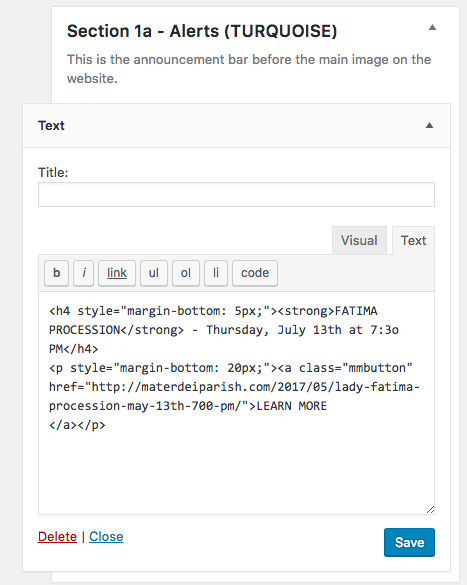
HTML for Bulletin Button

- Copy code below into Section 2 – Bulletin (LT BLUE) widget.
- Change the link – <a class=”button” href=”https://materdeiparish.com/wp-content/uploads/2017/07/bulletin0709173.pdf” target=”_blank” rel=”noopener”>
- Change REPLACE THIS TEXT with text that should appear in the button.
HTML for Ordo
- Copy code below into Section 3 – Ordo/Calendar (GRAY) widget.
- Change “Week Of XXX” to correct day
- Add liturgical days for the upcoming week, found in the bulletin of the week
- To add an “alternate” feast or commemoration in a smaller font, use this code:
<font size=”4″><em>or Rogation Day</em></font>
<font size=”4″><em>(St. Pius 1)</em></font>



